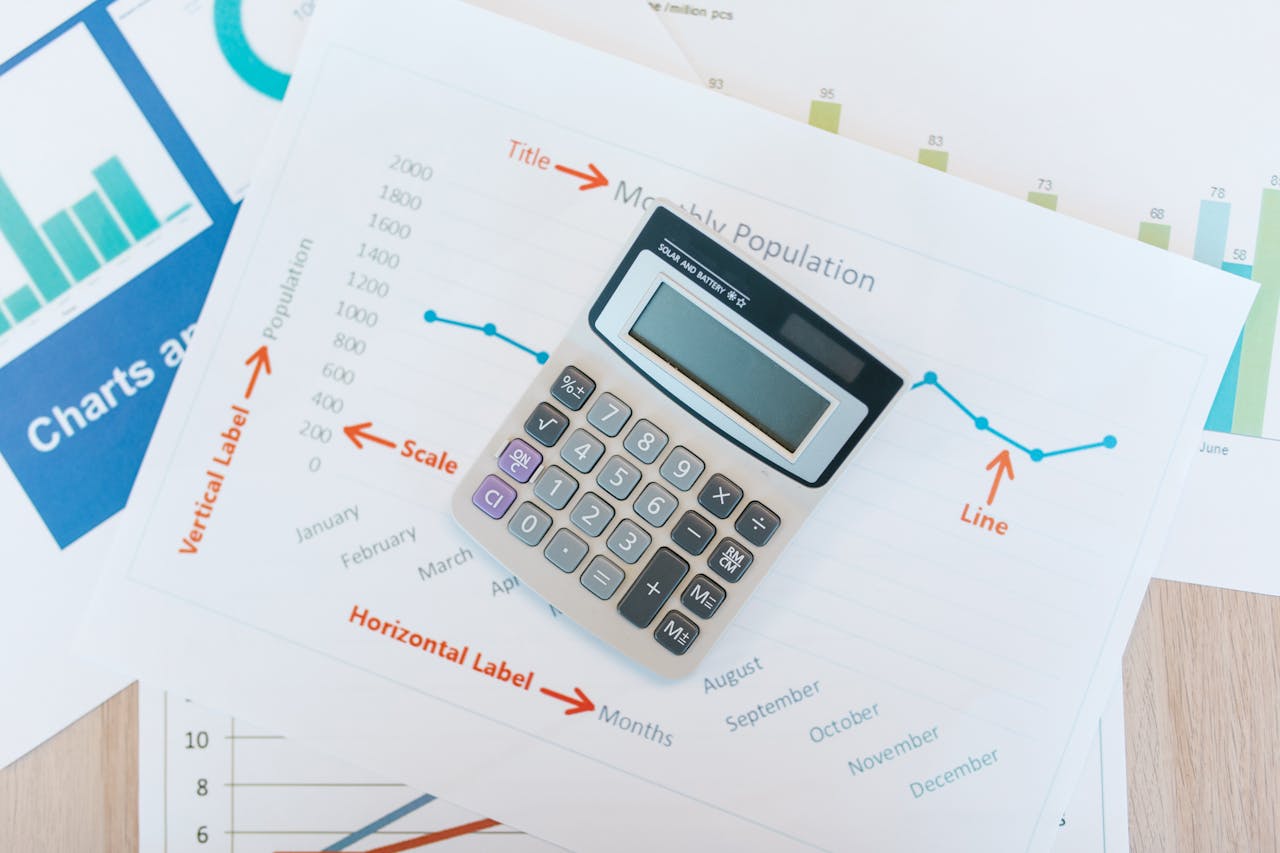Introduction:
Embark on a transformative journey of data-driven decision-making with Stepsure Training and Research Institute. Our comprehensive course on “Data Analysis, Modeling, and Simulation using Excel” equips participants with the skills to harness Excel’s capabilities for data analysis, advanced modeling, and insightful simulations. In today’s fast-paced world, Excel isn’t just a spreadsheet tool; it’s a powerhouse for crafting data-driven insights, enabling participants to make impactful decisions.
This course caters to beginners and seasoned professionals, offering hands-on experience that transforms Excel into a tool for strategic analysis, predictive modeling, and real-world simulations.
Course Objectives:
- Excel Fundamentals for Data Analysis: Build a strong foundation in key functions, formulas, and data manipulation.
- Data Cleaning and Transformation: Ensure data accuracy with efficient cleaning and transformation techniques.
- Statistical Analysis and Visualization: Master statistical analysis and create compelling visual reports.
- Data Modeling and PivotTables: Leverage PivotTables for summarizing and analyzing complex datasets.
- Advanced Formulas and Functions: Explore advanced Excel functionalities for robust analysis.
- Simulation Techniques: Build Monte Carlo simulations and scenario models for decision-making.
- Optimization with Solver: Use Solver to find solutions for complex optimization challenges.
- Financial Modeling: Develop models for forecasting, budgeting, and investment analysis.
- Predictive Modeling: Perform regression analysis and make informed predictions.
- Decision Trees and Sensitivity Analysis: Evaluate strategies with decision trees and sensitivity analysis.
Course Outline
Module 1: Excel Fundamentals for Data Analysis
- Overview of the Excel interface and navigation.
- Essential functions, formulas, and conditional formatting.
- Practical: Explore Excel basics with hands-on exercises.
Module 2: Data Cleaning and Transformation
- Techniques for handling missing data, duplicates, and data validation.
- Advanced tools like Power Query for efficient cleaning.
- Practical: Clean and prepare datasets for analysis.
Module 3: Statistical Analysis and Visualization
- Descriptive statistics and visualizations using Excel.
- Creating histograms, scatter plots, and PivotCharts.
- Practical: Conduct statistical analysis with real data.
Module 4: Data Modeling and PivotTables
- Data modeling principles and creating advanced PivotTables.
- Slicers and timelines for dynamic analysis.
- Practical: Build insightful models and PivotTables.
Module 5: Advanced Formulas and Functions
- Nested and logical functions, scenario analysis, and dynamic charts.
- Practical: Solve complex business problems using Excel formulas.
Module 6: Simulation Techniques
- Introduction to Monte Carlo simulations and random sampling.
- Building and analyzing simulation models.
- Case Study: Apply simulations to real-world scenarios.
Module 7: Optimization and Solver
- Setting up optimization problems using Solver.
- Solving linear and non-linear models.
- Practical: Use Solver for resource optimization.
Module 8: Financial Modeling
- Budgeting, forecasting, and discounted cash flow (DCF) analysis.
- Sensitivity analysis in financial models.
- Practical: Build a comprehensive financial model.
Module 9: Predictive Modeling
- Regression analysis for trend and predictive analytics.
- Evaluating and interpreting predictive models.
- Practical: Develop a regression-based forecasting model.
Module 10: Decision Trees and Sensitivity Analysis
- Build decision trees for strategic decisions.
- Perform sensitivity analysis to evaluate variable impacts.
- Practical: Evaluate strategies using decision trees.
Organizational Benefits
- Enhanced Decision-Making: Equip teams with advanced Excel skills to make informed choices.
- Operational Efficiency: Streamline analysis workflows for improved productivity.
- Risk Mitigation: Use simulations to identify and mitigate risks effectively.
- Cost-Effective Analysis: Leverage Excel’s powerful tools without additional software costs.
- Improved Reporting: Present data insights using Excel’s dynamic visualization features.
Target Participants
This course is ideal for professionals in business analysis, finance, research, project management, and decision-making roles. It caters to all levels, from beginners to advanced Excel users.
General Information
- Customized Training: Tailored to participant needs.
- Certification: Participants receive a certificate upon successful completion.
- Training Formats: Available as in-house, online, or onsite at Stepsure Training and Research Institute.
- Post-Training Support: One year of free consultation and coaching.
Contact Us:
- Website: www.stepsureresearchinstitute.org
- Email: info@stepsureresearchinstitute.org
- Phone: +254 723 482 495